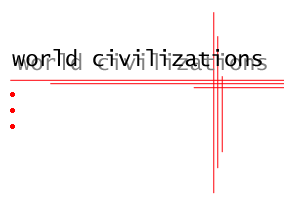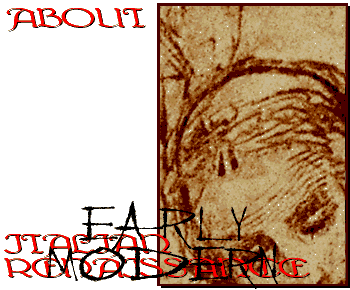
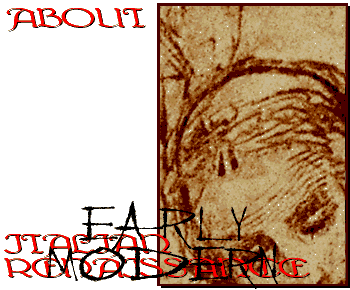
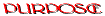
|
The Italian Renaissance / Early Modern is designed as a learning module in the form of a "research textbook." The module provides more information and in more detail than the average freshman level world cultures/history/civilizations textbook. It is meant to be a resource for students to extract overall background but with enough detail so that students can approach sophisticated and creative assignments on the culture or history of ancient Japan.
From a historical perspective, the module is written from a world systems standpoint. The module is designed to comparatively highlight the interactions between The Italian Renaissance / Early Modernn and other cultures in Europe and the non-European world during the historical period and after. From a cultural studies perspective, the module is written from a multicultural perspective; the idea is that cultural systems, like languages, cannot be translated into other cultures, that there is no underlying "culture" that all cultures share or can be translated into. Overall, the student or reader should pay particular attention to the cultural interactions discussed in the module and pay particular attention to those parts of the module which define a unique world view or practice. As readers, students should be able to sort through information efficiently along two tangents: a.) what are the main ideas and arguments presented in the module and b.) what ideas, arguments, and information are most relevant to the student's interests or project at hand? Students should be able to organize the information in this module by topic, thesis, and specific relevance to individual projects. In an overall reading of the module, students should be able to identify the central events, peoples and historical trajectories of The Italian Renaissance / Early Modern history and the surrounding areas and be able to articulate their relation to one another. They should be able to identify and use concepts and practices unique to ancient The Italian Renaissance / Early Modern culture and the derivation of these concepts from other cultures and their relationship to concepts and ideas from other cultures. Students should be able to approach primary texts and other artifacts, including music and art, from this period using both the experience of the major historical events and the an understanding of the unique cultural concepts and practices underlying the texts. Finally, students should internalize the complexity and difficulty of the historical, cultural, and especially linguistic aspects of ancient The Italian Renaissance / Early Modern and confront the text critically. The text is written from as neutral a perspective as possible and the student should master all sides of a controversy and the ideas that animate those controversies. |
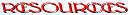
|
The resources in this module include an historical text, a discussion of culture, art, and literature, an historical atlas, a glossary of terms, a text of primary readings, a gallery, a hypertexted bibliography of internet resources, and administrative texts.
History: the historical chapters are chronological and present the material in a more detailed fashion than is typical for this level of textbook. The primary organizing principle is the hegemony of individual cultural groups and the cultural changes that they brought about in the area. The chapters are designed so that the reader can access an individual chapter or read through the chapters in sequences—at the bottom of each section is a "Next" graphic followed by the title of the next chapter. Simply clicking the "Next" graphic or the title will take the reader to the next chapter. Hypertext links are place in the margins of the text rather than in the text itself. Culture: The culture sections deal with separate issues and cannot be followed sequentially: these include discussions of art, architecture, and literature. Gallery: The Gallery of The Italian Renaissance / Early Modern contains links to directories of individual artists; these directories contain graphic resources for use in multimedia projects or for a larger understanding of the visual aspects of the Italian Renaissance. These graphics include a description and can be downloaded by either clicking the thumbnail or clicking the hypertexted title preceding each description. This gallery is meant ot supplement and not replace the larger collection of multimedia resources in Ariadne, which, unlike the Gallery, is not available to users outside the WSU domain. Timeline: The timeline presents both an image map graphic displaying the larger historical categories of The Italian Renaissance / Early Modern and a hypertexted tabular timeline that includes far more detail than the graphic. The links on the hypertexted tabular timeline contain links to pages or sections of chapters in the history, religion, or culture sections of the module or links to primary readings. The timeline, of course, represents another strategy of reading through the module! Readings: The readings are a set of primary texts that should be the center of any study or understanding of The Italian Renaissance / Early Modern culture and comparative studies with surrounding or other cultures. The correct way to approach the module is to consider the readings the central text and the rest of the module to be supplementary. These readings range from short readings (such as the essay from the Prince) to immensely long readings. The long readings can be supplemental to a class, used for research, independent research, or for other classes that wish to go into more depth. Or individual sections can be assigned. Again, these readings are meant to supplement readers and texts normally used in a class. These readings require the use of a browser that supports frames. You must open these readings with the navigation menus visible on the left side of the browser window. The footnotes are designed to load in the bottom left frame—if you download the reading in a frameless window, the footnotes will be loaded in a separate browser window. The footnotes will automatically revert to the "Browse" sub-menu after fifteen seconds have passed. (Remember: the footnotes will go into your browser's history: if you hit the "Back" button after you've loaded a couple footnotes, that "Back" button will not take you to the previous document but to the previous footnote.) Atlas: The The Italian Renaissance / Early Modern Atlas contains links to historical maps of ancient The Italian Renaissance / Early Modern. These maps are rendered in only six or seven colors and so are in fine shape on monitors with low color resolution. The text and readings contain numerous links to the map resources in the The Italian Renaissance / Early Modern Atlas. Glossary: The Glossary contains links to concepts covered in the modules. These glossary entries most frequently deal with these concepts in more detail, in their larger historical development, and in a more cross-cultural manner. There are frequent links to these glossary resources whenever relevant in the text and readings—you will find, however, that these glossary entries frequently repeat what you're reading in the text. Internet Resources: There are no links to resources outside this site in any chapter, reading, or other resource. All outside resources are cataloged only on the Internet Resources page. This catalog covers only the Italian Renaissance. Internet sites have been completely read over and vetted for the quality of presentation and information—this "quality control," however, does not include the controversial nature of the ideas presented, simply factual basis and clarity of presentation. No sites are rejected because the author or editors disagree with the ideas or arguments presented there. A short description is included with most entries. Because of the ephemeral nature of the world wide web, there are no guarantees as to the currency of these entries. Some of the sites may have gone down or switched file or server space and many sites which are of very high quality are not included, not out of malevolence, but simply because the author and editors haven't found them yet! Administrative Pages: These pages include the "About" page which discusses all the relevant background and advice for the module, the "Bibliography" which simply lists the primary and secondary sources that were heavily used in the preparation of this module by the principal author; and the copyright notice which takes the reader to a copyright description that applies to this and every other module on the World Cultures site. |
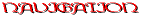
|
This site really requires that you navigate the pages in a frames-compliant browser such as Netscape Navigator 2.0 or above, Internet Explorer 2.0 or above, or Cyberdog 2.0 or above. The navigation menus are all on the left side and are composed of three menus: the Main menu in the top left and the Browse and Exit menus in the bottom left.
The side menus consist of three menus. The top window contains one and only one menu: the main menu. The bottom menu contains two menus: the browse menu and the exit menu. The browse menu allows you to go to three directories:
The bottom left window also can contain an exit menu, which will take you to Washington State University resources outside the World Cultures texts and learning modules. If you choose the No Frames option, this will load the contents page of the Italian Renaissance / Early Modern in a window cleared of all the frames. In addition, the menu window at the bottom is the window to which footnotes will load. When you select a footnote reference in a text, the text of the footnote will load to the bottom window. You can return to the browse or exit menu by selecting these from the main menu in the top window or you can simply wait fifteen seconds after which the browser menu will automatically reload. The top left menu, the "main" menu, allows you to go to the main menus or elements of the site. The top item, "Browse," loads the browse menu into the bottom left window. The bottom item, "Exit," loads the exit menu into the bottom left window. "Discussion" will take you to the discussion page loaded into a separate menu, and "Help" will take you to a menu of possible help topics—also loaded into a separate menu. The symbols to the left side of each menu item tell you which window the resources will load to.
Pull-Down Menus: Many directories and all learning module pages have pull-down menus. These are menus of hypertext links; you simply select the link you want and it will operate just like a regular link. You must, however, be using Netscape Navigator 2.0 or above or Microsoft Explorer 3.0 or above for these pull-down menus to work—the ideal browser for running these pull-down menus is Navigator 3.0. (You must also change the selection in the pull-down menu; if you select a link that is already displayed in the pull-down menu, it won't work). You can navigate learning modules by simply using the table of contents and selecting what pages you want to read. If you want to follow the chapters in sequence, you will find at the bottom of each page a sign that says "Next" and the title of the page that follows. These are both hypertext links; if you select either the Next or the chapter title of the following page, you'll be taken to the next page in the sequence. At the end of the sequence, the last page will also have a "Next" sign followed by "Contents"; this will take you back to the contents page and the sequence of chapters is now concluded. You can also navigate the learning module through the Timeline; this will provide you with a partly linear, multi-segmented, multiple resource way of going through the module. At the bottom of every page in the module is a pull-down menu containing all the contents of the module; you can move to any other chapter in the module simply by using this pull-down menu. At the very bottom of each page is a World Cultures text icon with perpindicular lines and three red dots. If you click on this icon, your browser will load the front page of the entire site. Below this icon is a text link to the World Cultures site and below that is a hypertext link to send e-mail to the principal author. |
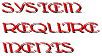
|
System: most personal computers will do just fine. Because this is a graphics heavy site, the ideal processor will be functioning at speeds above 16 MHz and modem speed should be 14.4 MHz or higher.
Monitor: Your monitor should have a color resolution of at least 1000's of colors; in 256 color mode, many of the graphics will appear color distorted. Your monitor should also be functioning in a resolution of at least 600 by 400 pixels; lower resolutions will cause many of the graphics to extend beyond the browser window margins. Extremely high resolutions will result in overly small graphics. Browser: You should be viewing these pages in a frames-compliant, Java and JavaScript compliant browser (Netscape 2.0 and above, Explorer 2.0 and above, Cyberdog 2.0 and above). The ideal browser for full implementation of the frames markup and the Java scripts is Netscape Navigator 3.0, Netscape Communicator or Cyberdog 2.0; only in Netscape Communicator will the full range of technical design be available. Explorer is a wonderful browser but some of the JavaScript applications will not run on any version of Explorer. There are no Explorer-specific enhancements on these pages, such as ActiveX, VBScript, or style sheets. A perishingly small number of pages use some Netscape 4.0 enhancements such as layers and downloadable fonts. These are used, however, in such a way as to make the pages fully navigable in Explorer, Cyberdog, or previous versions of Netscape. Some JavaScripts will not operate in Internet Explorer or other browsers other than Netscape 3.0 or above, but the non-functioning of these scripts will not compromise the overall navigability of the site. |
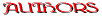
|
Richard Hooker: Principal author, graphic design, page layout, technical design
Paul Brians: Primary editor Richard Hines: Secondary editor Richard Law: Principal director |
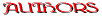
|
This project in its origin owes much of its existence to the wisdom, help, spirit, and encouragement of the Learning Systems Group under the direction of Phil Scuderi and especially to the advice and brilliance of John Meade in the initial stages of its development in 1993 and 1994. The frame navigation design is John Meade's and the overall administrative design is Philip Scuderi's. The intelligence, advice, dedication, and invaluable moral and institutional support of Paul Brians of the WSU English department is also deeply appreciated, as well as the unwavering support of Richard Law, Director of General Education, and Susan Kilgore, Assistant Director of General Education. This module would not have been completed without the help and advice of the Extended Degree Program at WSU: Muriel Oakes, Ellen Krieger, Marjorie Rose, and especially Janet Kendall. This module was also developed in part under a grant from the Boeing Corporation under which it assumed its final shape. That final shape is largely due to the invaluable input of Margaret Sherve, Richard Hines, and especially Paul Brians, all of whom edited and critiqued the site in great detail. |